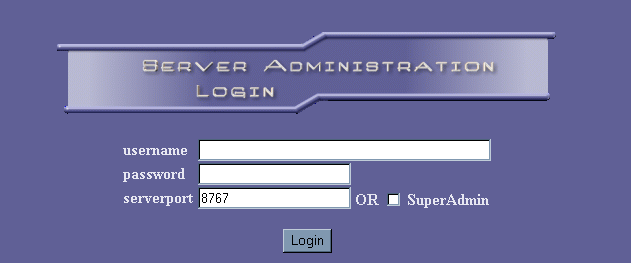
Administration
The server comes with a webbased administration function. Right-click the tray-icon to let the menu popup. Then choose administrate to start a web browser login. A window like this will popup:
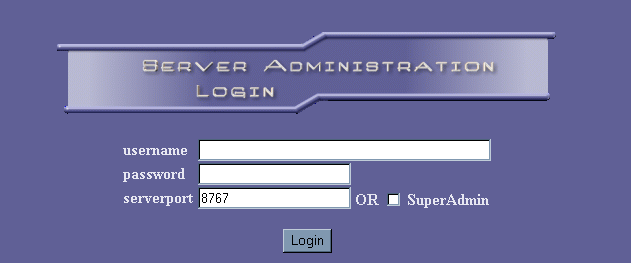
The name you need to administrate for the first time is "admin" or "superadmin". The password is given when you installed the TeamSpeak server and stated in the server.log. Look for lines like these ones:
03-03-03 20:23:25,WARNING,Info,SERVER, admin account info: username: admin password: kasdfx 03-03-03 20:23:25,WARNING,Info,SERVER, superadmin account info: username: superadmin password: ct8ghh
The rest will be explained in the section Webadminning your server.