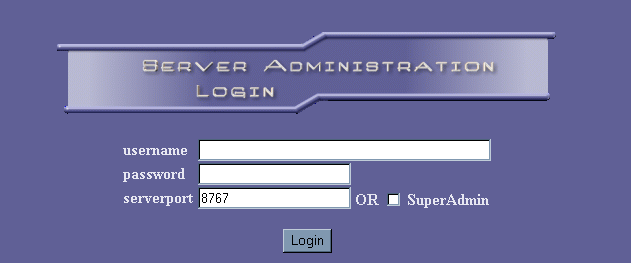
Logging in
To start adminning your server start by opening your web browser and point it to your server (http://yourserverip:port) or, when using the Windows TeamSpeak server choose Administration from the tray icon (righ-click for a menu).
You will be presented a login window.
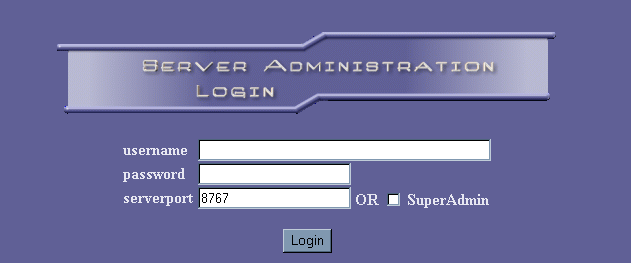
If you want to edit another server than the default one, please enter the apprioate port (for instance you are renting a server and it is located at port 9500 and you have a serveradmin account, you need to fill in 9500 at the port). If you want to login as a superadmin (this is an admin that can admin ALL servers running on an instance of TeamSpeak) please check the superadmin box. If you provided the correct data (the superadmin password and the admin password are stated in the server.log file in the map you installed the TeamSpeak server to) you will be logged in now. You will see your name, the server you are adminning and the local time of the server in the upper right corner of the window.